How to Organize Website Updates to Boost Productivity {Ep 036}
Learning and growing pretty much DAILY are almost required when it comes to running a business, but how do you organize all of the things you learn into a plan to implement? Specifically, how do you take the website changes you know you need to make, keep track of them, and implement them all at once to get a TON done in a short amount of time? In this episode, we’re going to do a quickie on how to organize website updates to boost productivity!
I LOVE reading. And listening. And learning. All of this results in a lot of things to implement, and it can be overwhelming to figure out what to do and when. We are going to break down the parking lot.
I know when I use those words, visions of tailgating probably come to mind, or if you were a troublemaker as a teenager, maybe doing doughnuts in the car! Right now with the pandemic, you may be thinking of socially distanced happy hours, where each person sits in the back of their car. No? Am I the only one? If you didn’t try that and your state is still on lockdown, I highly encourage it! Everyone needs a little time with their friends, right?
For this episode, and in our businesses, the words “parking lot” mean something else ENTIRELY. It’s basically a virtual list of ideas that is ongoing, and today we’re going to chat specifically about how to organize those website changes and updates. We’re going to look specifically at the tools I have use ALMOST DAILY to manage ideas and tasks. This tool will allow you to track tasks and focus on your immediate needs, so that you can be fully present in whatever you’re working on, but not lose the killer idea that just hit you!
Hint: this tool is NOT Post-its. Don’t get me wrong, I love me some Post-its and have an entire office drawer devoted to them. Different sizes, colors, adhesive strengths… oh I could geek out on this forever. BUT – the pile doesn’t get done, so the tool isn’t my beloved Post-its.
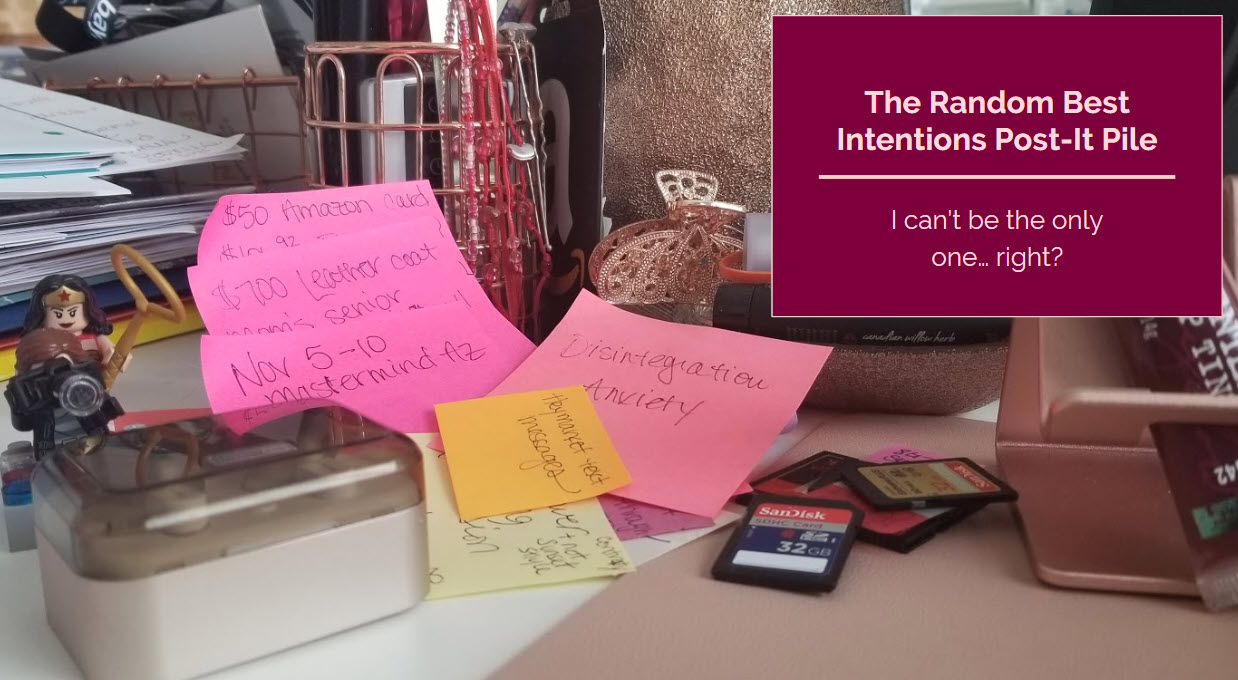
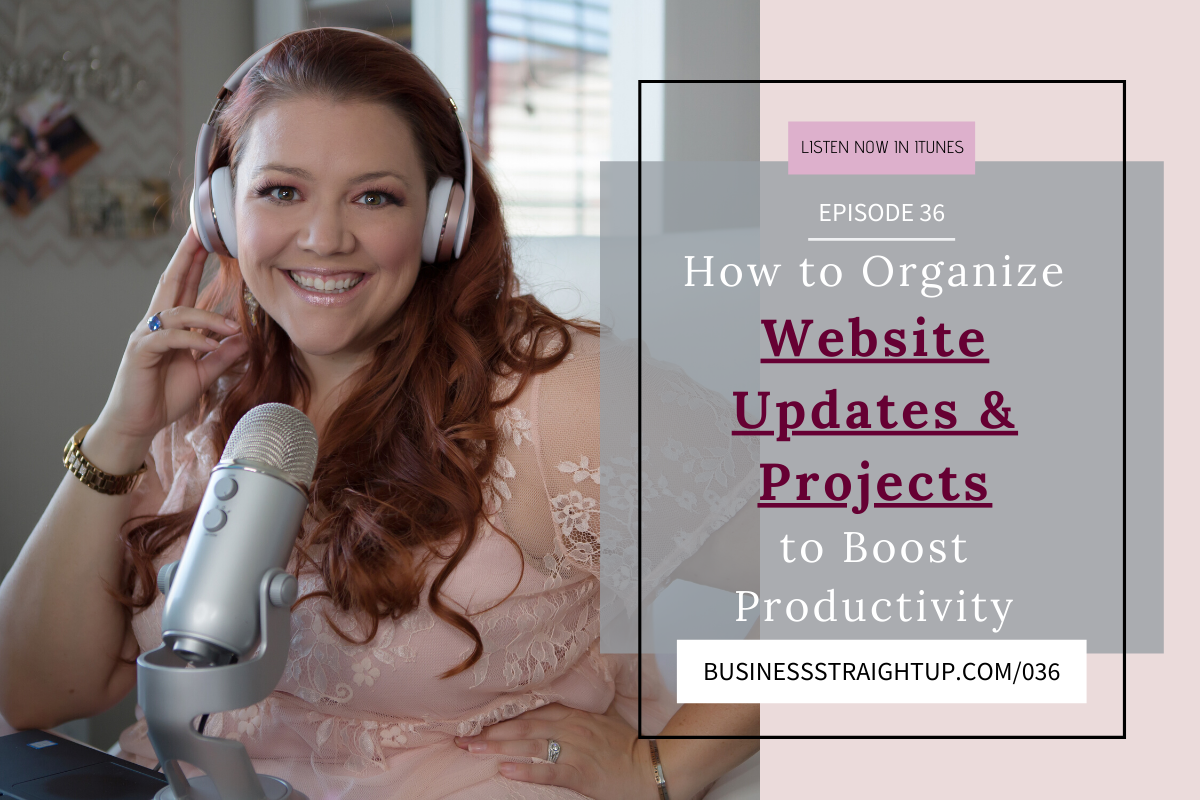
Before we head into the takeaways from this episode – I wanted to give you a quick link to the class that was referenced in the episode!
Websites that Convert is going to be opening again SHORTLY, so if you want in on this free class to learn more about 3 things you MUST have to actually book the clients you need and want, click HERE to register. Again, this class is FREE, and will be hosted on June 11th, but space is limited so sign up NOW!
If you’re like BROOKE I don’t want to go to the page to learn more I’m SO IN – you can enter your information here to be registered!
Okay, let’s look at these takeaways and new AHA’s!
Key Topics
- How to Organize and Track Website and other Changes
Major Takeaways
-
- How are you doing? No, REALLY…? (5:44)
- What do you do when you get a ton of information from amazing people? (8:07)
- New and fun: check out this episode in ANOTHER format. (12:02)
- Asana: Where Ideas Can Live! (12:22)
- Your Website Changes can be Inspired by other Sites (16:25)
- The “Parking Lot” of Ideas (18:19)
- How Brooke’s Parking Lot is Organized (19:36)
- Task’s have Task’s? Oh, “Subtasks” (24:29)
- Website Blue Print and Free Tutorial on BSU site (26:22)
Now What?
- To watch this episode on YouTube and see what the parking lot looks like real time, click here.
- Check Out more Information about Asana
- To subscribe on iTunes, click here!
- If you’d like to get notice of new episodes by email, click here. Plus, advance notice of special classes, workshops, and mentoring opportunities that are ONLY available via email. If I could send you an cocktail via email, I would, so we’ll just have to have one together while I help you with your business, sound good?
If you loved this podcast for photographers and creatives episode, can you head on over to iTunes and leave a review? Marketing for photographers and creatives can be overwhelming and I want to make sure to give you the BEST information based on what you need! I know it takes a few minutes but I would really appreciate it. I want to impact the lives of the amazing students I work with, and your review will help me do that! Click here to visit the iTunes page!
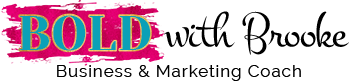

Leave A Comment