Using Your Website to Get Your Ideal Clients HOOKED on What You Do, with Ruth-Ann Bowen | Photographer Website Help {Ep 015}
Well hello there awesome business owners, I hope that your day is amazing so far! Welcome to another episode of Business Straight Up, the business podcast for creatives and photographers, and I am crazy excited about this episode because it is something I teach and love to geek out about – websites. Photographer website help is something that I am constantly answering questions on, and can be SO ESSENTIAL in your business! The best photography websites don’t just have photos, they have information and things that are RELATABLE, and a good website is an amazing tool to hook your ideal clients.
Before we start I have a question for you – when you meet people and you’re going about your day and they ask you what you do, you likely have something you’re used to saying, right? When they ask how they can find you, and you hand them a business card, or write something down for them, do you include your website? Can you honestly say that your website is one of the best photography websites? Or do you have website shame?
I cannot even TELL you how many times I have attended networking events and someone hands me a business card and says “but don’t go to the website because it’s not quite where I want it to be.” Have you done this? Are you STILL doing it? Today’s episode is going to talk about the essentials for an amazing website – because I want to END website shame, and my awesome guest is a web designer! The two of us could go on for quite awhile, geeking out about all things website related, but we focused on some big points, like what you MUST have on your website, why calls to action are so important, and what the quality of your website really says about your business! The best photography websites are not accidental, they are DESIGNED and there is a strategy behind it all!

In this episode I talk to the amazing designer Ruth-Ann Bowen. After 12 years working in PR and marketing, Ruthann discovered Wix after a new job involved overhauling the website for a local church. She became a Wix design expert, certified trainer and is now on a mission to rid the world of bad websites.
We talk abut what items you must have on your website, why calls to action are so important and what the quality of your website really says about you and your business. Listen to this episode so you can end website shame and learn to kick ass with your website!
Key Topics
- How you have 3 seconds to make an impression with your website
- Why SEO is so important
- The importance of a call to action button
- Have a goal you want your website to achieve
- Think about your website from the point of view of your ideal client
- The quality of your website reflects the quality of your business
Major Takeaways
- Your website is your handshake to the world (03:55)
- How you have 3 seconds to make an impression with your website (04:43)
- The problem with using high resolution photos on a website (05:40)
- Why your website has to be well designed and optimized for both desktop and mobile (06:51)
- Walking through what happens when someone wants to hire a local photographer (09:27)
- How Ruth-Ann got involved in web design (11:34)
- What should be on your home page (14:55)
- The things you can do to keep someone on your website (15:53)
- What a call to action button is, and why it’s important (17:41)
- Look at the website from the point of view of your ideal client (20:43)
- Why you should have a goal for your website before you start building it (23:40)
- The four must haves for a home page (27:59)
- How to ensure your website is optimized across devices and browsers (30:26)
- Why you need professional photos on your website (33:45)
- Why the platform you use for your website doesn’t really matter (37:42)
- Discussing strategies for keeping your website updated (41:06)
- How you should prepare, if you want to outsource your website design (45:42)
Now What?
- Connect with Ruth-Ann here, at The Bowen Agency
She even has a super special offer for Business Straight Up listeners, use the code – SummerSale2018 - Compress JPEG
- Wix
- Wix DeignHer YouTube
- Hotjar
- Responsinator
- Read more, learn, and get help from Brooke at Business Straight Up at businessstraightuppodcast.com
- To subscribe on iTunes, click here!
- If you’d like to get notice of new episodes by email, click here. Plus, advance notice of special classes, workshops, and mentoring opportunities that are ONLY available via email. If I could send you an cocktail via email, I would, so we’ll just have to have one together while I help you with your business, sound good?
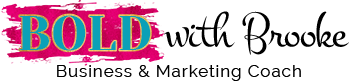

Leave A Comment